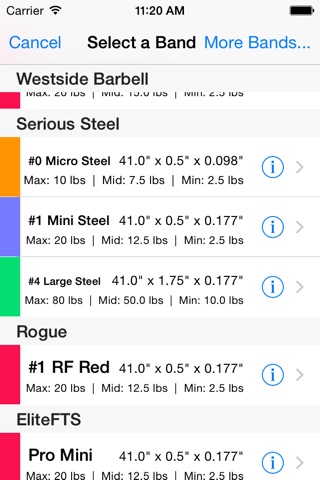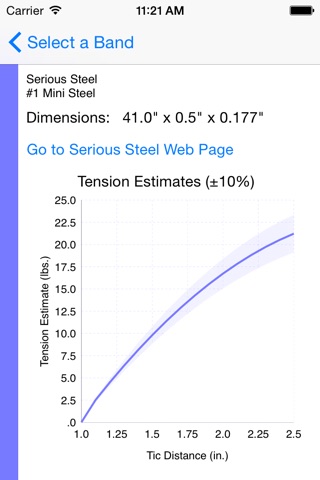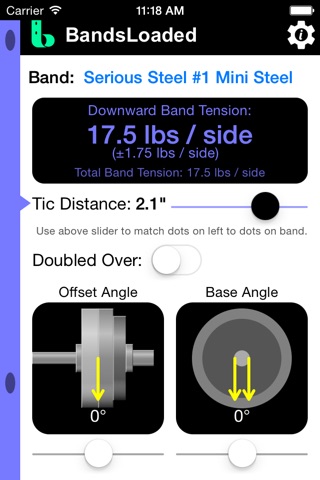
BandsLoaded app for iPhone and iPad
Developer: decaprio.com, LLC
First release : 25 Mar 2016
App size: 14.65 Mb
Estimate the load band tension adds to your bar.
How to use it:
- Draw pairs of tic marks 1” apart on any of the bands listed in BandsLoaded while in their relaxed state (See screen shot for bands currently in list.)
- Attach the bands to your bar and anchor them in any way you normally would.
- Place BandsLoaded next to the tic mark pairs on the band and use the Tic Distance slider control to match the app’s tic mark pair up to the bands’.
- Use the Angle Controls to estimate the angle between bands’ bar and anchor attachment points.
In addition to providing tension estimates regardless of how bands are anchored, BandsLoaded:
- Does not require a tape to measure how much bands have been stretched once 1" tic mark pairs have been added to bands
- Provides an easy way to see if bands are stretched beyond manufacturers’ recommendations
- Makes unbalanced band loads more obvious
- Figures anchoring angles/offsets into Downward Band Tension estimates